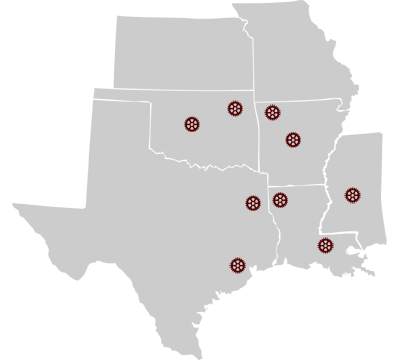S7 Programming 1
This course (SCT-S7TIAP1C) is for SIMATIC S7-300/400 PLC users who are involved with developing or sustaining automation systems and their application programs.
2.6 CEUs (Continuing Education Units)
PRICE: $3,750.00
Suggested Prerequisite: Introduction to SIMATIC PLCs
This hands-on, highly engaging course is the first in a three-part series that builds basic programming skills using Siemens STEP7 software. Students will learn S7 project management, program design, and application development. This is an aggressively paced curriculum covering S7 programming with Ladder logic. The basics of programming with Function Block Diagram (FBD), and Statement List (STL) languages are also covered. Key software tools and best practices techniques are taught. Participants employ the Totally Integrate Automation concept by integrating an S7300 PLC, HMI, ET200S remote I/O station, and a desktop conveyor system connected by PROFIBUS.
Throughout this course participants build and manage a STEP7 project from beginning to end, learning proper program structure and documenting. Software diagnostic tools are used for troubleshooting both hardware and code. Various instruction sets, memory areas, program blocks, and libraries are introduced to provide the student with solid concepts of structured programming.
Upon completion of this course, the student shall be able to:
- Configure, parametrize, communicate with and commission a Totally Integrated Automation System.
- Program, document, test and troubleshoot a structured STEP7 program.
- Program using absolute and symbolic addressing.
- Use core application instructions to program Organization Blocks (OBs), Function Calls (FCs), Function Blocks (FBs), and library blocks.
- Program using binary, digital and analog processing.
- Create and use data blocks.
- Create and call reusable blocks employing parameter passing techniques.
- Cross-reference
- where and how addressed are used, program call structure, and comparing online to offline programs.
Topics
- Using SIMATIC Manager
- Creating, deleting, saving, archiving, retrieving, and managing an S7 Project
- Setting the PG/PC Interface: MPI, PROFIBUS, AUTO, Ethernet
- Online Connection using "Accessible Nodes"
- Configuring the Hardware system
- Configuring, parametrizing, and commissioning a Totally Integrated Hardware System including an S7300 rack, ET200S remote IO rack, HMI, and desktop conveyor
- Module Addressing
- Variable Tables and the Force Table
- WinCC flexible – Configuration Tool
- Introduction to Programming
- Organization Blocks (OBs), Function Calls (FCs), Function Blocks (FBs), System Function Calls (SFCs), System Function Blocks (SFBs), Data Blocks (DBs)
- Concept of Structured Programming
- S7 Addressing for inputs, outputs, and memory
- The Programming Editor (LAD/STL/ FBD)
- Creating, programming, debugging, downloading, and monitoring a code Block
- Ladder, Function Block Diagram (FBD), and STL Languages Siemens Industry, Inc. August, 17 Page 2 of 2
- Basic Troubleshooting Concepts
- System detected vs Functional errors
- SIMATIC Diagnostic and Debugging Tools
- Basic hardware and software troubleshooting concepts
- Interpreting Faults in the Diagnostic Buffer
- Opening a Block Containing an Error
- Symbolic Addressing
- Absolute and Symbolic Addressing
- Defining and modifying Symbols in the Symbol Table, Hardware Configuration and Programming Editor
- Data Blocks
- Creating, populating, managing, addressing and monitoring Data Blocks (DBs)
- Elementary, Complex, Parameter, and User Defined Data Types in STEP 7
- Initial Value, Actual Value, Initialization, Retentivity
- Binary Operations
- Binary Logic Operations: AND, OR, Exclusive OR (XOR)
- Assignment, Midline, Set, and Reset Coils
- Set/Reset Flip Flops
- Result of Logic Operation (RLO) and Signal Edge Detection (one shots)
- Introduction to Statement List (STL)
- Status of the Bit (STA) and Result of Logic Operation (RLO)
- STL Instructions: And, OR, XOR, Positive and Negative Pulses
- Data Storage in the Accumulators
- Monitoring STL code
- Digital Operations in (Lad, FBD, STL)
- Basic Mathematical Functions
- Comparison Operations
- Conversion Operations
- Type Checking in LAD/FBD
- SIMATIC Timers
- Reference Data Tools
- Go To Location Tool
- Reference Data Tool
- Finding, filtering, sorting Data
- Assignment of I, Q, M, T, C
- Program Structure and Dependency Structure
- Unused Symbols / Addresses without Symbols
- Comparing Blocks online/offline, project1/project2
- Reusable Blocks
- Local Variables and the block interface area
- Block Usage of the Local Data Stack
- Reusable (Parameter-Assignable) Blocks
- Function Blocks and Instance Data Blocks
- Modifying the block interface and updating the call of a Reusable Block
- Checking Program Block Consistency
- Analog Value Processing
- Analog Digital Converting Modules
- Physical Analog Module Set-up
- Configuring Analog Modules in S7
- Analog Measuring Ranges
- Scaling Analog Input Values
- Organization Blocks
- Overview of the Organization Blocks (OBs)
- Startup, cyclic, diagnostic, and hardware interrupt OBs
- OB Start Information
- Synchronous and Asynchronous Error OBs
This course employs the current adult learning techniques featuring brief lectures followed by multiple engaging hands-on, task-based skills that begin early Monday morning and continue all week long.
Instructors verify student skills and sign off on a task completion list throughout the week. At the end of the week, participants complete an independent project to showcase and reinforce the skills they have learned during the week.
REGISTER BELOW
Event Properties
| Event Date | 08-12-2024 8:30 am |
| Event End Date | 08-15-2024 4:30 pm |
| Location | IES HQ - Shreveport, Louisiana |